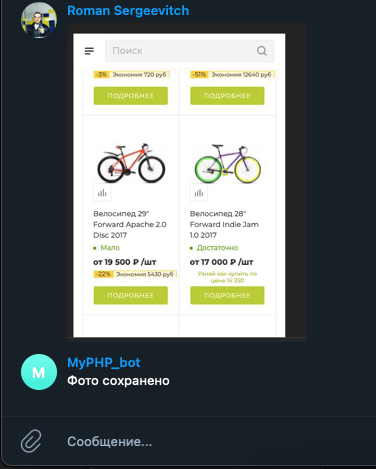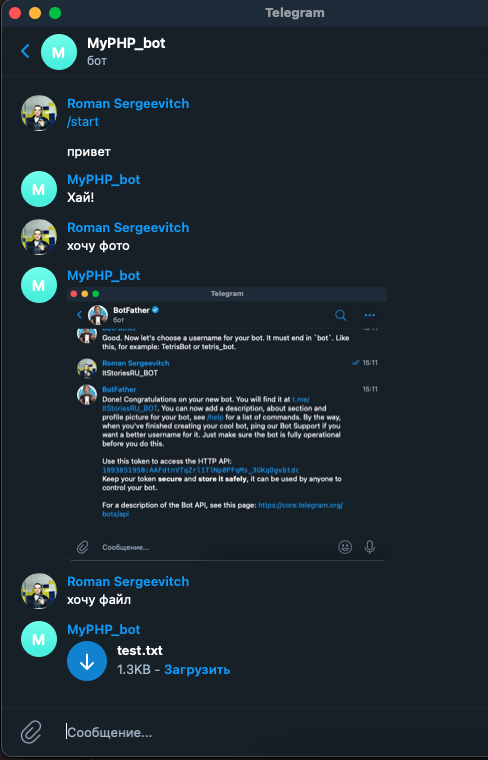Примеры как зарегистрировать бота в Telegram, описание и взаимодействие с основными методами API. Документация на core.telegram.org и tlgrm.ru (неофициальный, на русском).
Все запросы к API должны осуществляться по HTTPS, подойдет бесплатный сертификат «Let’s Encrypt».
Регистрация бота
Для регистрации нового бота нужно написать «папе ботов» @BotFather команду /newbot

Следующим сообщением отправляем название для бота, обязательно на конце имени должно быть слово «bot» или «_bot». Ответным сообщением получим токен:
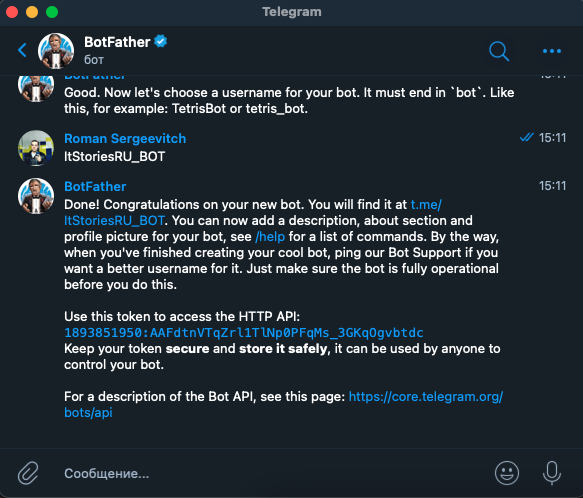
Тут же можно настроить описание и аватарку:
/setname | Имя |
/setdescription | Краткое описание |
/setabouttext | Описание бота |
/setuserpic | Юзерпик |
Далее нужно поставить «Webhook» чтобы все сообщения из Telegram приходили на PHP скрипт (https://example.com/bot.php). Для этого нужно пройти по ссылке в которой подставлены полученный токен и адрес скрипта.
https://api.telegram.org/bot<token>/setWebhook?url=https://example.com/bot.php
В ответе будет
{"ok":true,"result":true,"description":"Webhook was set"}
При смене токена, установку вебхука нужно повторить.
Входящие сообщения
Сообщения приходят POST-запросом, с типом application/json. Получить его в PHP можно следующим образом:
$data = file_get_contents('php://input');
$data = json_decode($data, true);Чтобы посмотреть входящие данные, их придется дампить в файл:
file_put_contents(__DIR__ . '/message.txt', print_r($data, true));
Текстовое сообщение
Запрос от Телеграм:
Array (
[update_id] => 17584194
[message] => Array (
[message_id] => 26
[from] => Array (
[id] => 123456789
[is_bot] =>
[first_name] => UserName
[language_code] => ru-US
)
[chat] => Array (
[id] => 123456789
[first_name] => UserName
[type] => private
)
[date] => 1541888068
[text] => Привет бот!
)
)Получим текст сообщения:
if(!empty($data['message']['text'])) {
$text = $data['message']['text'];
echo $text;
}Фотографии
При отправки фото боту, на скрипт приходит массив превьюшек, последним элементом будет оригинальное фото. Максимальный размер файла 20МБ.
Запрос от Телеграм:
Array (
[update_id] => 17584194
[message] => Array (
[message_id] => 38
[from] => Array (
[id] => 123456789
[is_bot] =>
[first_name] => UserName
[language_code] => ru-US
)
[chat] => Array (
[id] => 123456789
[first_name] => UserName
[type] => private
)
[date] => 1541924962
[photo] => Array (
[0] => Array (
[file_id] => AgADAgADUqexG7u8OEudBvlhgMzKC1agOQ8ABC6Bx26USA7Mw3gAAgI
[file_size] => 1196
[width] => 51
[height] => 90
)
[1] => Array (
[file_id] => AgttAgADUqoxG7u8OEudBvlhgMzKC1agOQ8ABKwp_3jDPrIlxHgAAgI
[file_size] => 21146
[width] => 180
[height] => 320
)
[2] => Array (
[file_id] => AgADAgADUqyxG7u8OEudBvlhgMzKC1agOQ8ABAN8gJWpUT1MxXgAAgI
[file_size] => 90940
[width] => 449
[height] => 800
)
[3] => Array (
[file_id] => AgADAgADUqouu7u8OEudBvlhgMzKC1agOQ8ABIqVC1nEpbLDwngAAgI
[file_size] => 114363
[width] => 719
[height] => 1280
)
)
)
)Чтобы скачать файл нужно отправить POST или GET запрос на получение c параметром file_id изображения по URL:
https://api.telegram.org/bot<token>/getFile
В ответ придет информация о файле:
Array (
[ok] => 1
[result] => Array (
[file_id] => AgADAgADUqoxG5u88E0dBvlhgMzKC1agOQ8ABIqVC1nEpbLDwngAAgI
[file_size] => 114363
[file_path] => photos/file_1.jpg
)
)Далее его можно скачать по ссылке:
https://api.telegram.org/file/bot<token>/<file_path>
В PHP сохранение файла на сервер можно реализовать следующим образом:
$token = '123456:ABC-DEF1234ghIkl-zyx57W2v1u123ew11';
if (!empty($data['message']['photo'])) {
$photo = array_pop($data['message']['photo']);
$ch = curl_init('https://api.telegram.org/bot' . $token . '/getFile');
curl_setopt($ch, CURLOPT_POST, 1);
curl_setopt($ch, CURLOPT_POSTFIELDS, array('file_id' => $photo['file_id']));
curl_setopt($ch, CURLOPT_RETURNTRANSFER, true);
curl_setopt($ch, CURLOPT_HEADER, false);
$res = curl_exec($ch);
curl_close($ch);
$res = json_decode($res, true);
if ($res['ok']) {
$src = 'https://api.telegram.org/file/bot' . $token . '/' . $res['result']['file_path'];
$dest = __DIR__ . '/' . time() . '-' . basename($src);
copy($src, $dest);
}
}Документ
Запрос от Телеграм:
Array (
[update_id] => 17474201
[message] => Array (
[message_id] => 44
[from] => Array (
[id] => 123456789
[is_bot] =>
[first_name] => UserName
[language_code] => ru-US
)
[chat] => Array (
[id] => 123456789
[first_name] => UserName
[type] => private
)
[date] => 1541925844
[document] => Array (
[file_name] => IMG_7947.JPG
[mime_type] => image/jpeg
[thumb] => Array (
[file_id] => AAQCABMNv_QOAATwQugveIZBldZ3AAIC
[file_size] => 2644
[width] => 67
[height] => 90
)
[file_id] => BQADAgADtQEAAqu9OEhzn2cEz8LpkgI
[file_size] => 1976218
)
)
)Скачивание файлов происходит по такой же схеме как у фотографий.
if (!empty($data['message']['document'])) {
$file_id = $data['message']['document']['file_id'];
$ch = curl_init('https://api.telegram.org/bot' . $token . '/getFile');
curl_setopt($ch, CURLOPT_POST, 1);
curl_setopt($ch, CURLOPT_POSTFIELDS, array('file_id' => $file_id));
curl_setopt($ch, CURLOPT_RETURNTRANSFER, true);
curl_setopt($ch, CURLOPT_HEADER, false);
$res = curl_exec($ch);
curl_close($ch);
$res = json_decode($res, true);
if ($res['ok']) {
$src = 'https://api.telegram.org/file/bot' . $token . '/' . $res['result']['file_path'];
$dest = __DIR__ . '/' . time() . '-' . basename($src);
copy($src, $dest);
}
}Ответы бота
Отправка текста
$response = array(
'chat_id' => $data['message']['chat']['id'],
'text' => 'Хай!'
);
$ch = curl_init('https://api.telegram.org/bot' . $token . '/sendMessage');
curl_setopt($ch, CURLOPT_POST, 1);
curl_setopt($ch, CURLOPT_POSTFIELDS, $response);
curl_setopt($ch, CURLOPT_RETURNTRANSFER, true);
curl_setopt($ch, CURLOPT_HEADER, false);
curl_exec($ch);
curl_close($ch);Отправка картинки
$response = array(
'chat_id' => $data['message']['chat']['id'],
'photo' => curl_file_create(__DIR__ . '/image.png')
);
$ch = curl_init('https://api.telegram.org/bot' . $token . '/sendPhoto');
curl_setopt($ch, CURLOPT_POST, 1);
curl_setopt($ch, CURLOPT_POSTFIELDS, $response);
curl_setopt($ch, CURLOPT_RETURNTRANSFER, true);
curl_setopt($ch, CURLOPT_HEADER, false);
curl_exec($ch);
curl_close($ch);Отправка файла
$response = array(
'chat_id' => $data['message']['chat']['id'],
'document' => curl_file_create(__DIR__ . '/file.xls')
);
$ch = curl_init('https://api.telegram.org/bot' . $token . '/sendDocument');
curl_setopt($ch, CURLOPT_POST, 1);
curl_setopt($ch, CURLOPT_POSTFIELDS, $response);
curl_setopt($ch, CURLOPT_RETURNTRANSFER, true);
curl_setopt($ch, CURLOPT_HEADER, false);
curl_exec($ch);
curl_close($ch);Пример скрипта
Скрипт простейшего бота. Он отвечает на вопросы и сохраняет файлы и изображение на сервере.
<?php
$data = file_get_contents('php://input');
$data = json_decode($data, true);
if (empty($data['message']['chat']['id'])) {
exit();
}
define('TOKEN', '123456:ABC-DEF1234ghIkl-zyx57W2v1u123ew11');
// Функция вызова методов API.
function sendTelegram($method, $response)
{
$ch = curl_init('https://api.telegram.org/bot' . TOKEN . '/' . $method);
curl_setopt($ch, CURLOPT_POST, 1);
curl_setopt($ch, CURLOPT_POSTFIELDS, $response);
curl_setopt($ch, CURLOPT_RETURNTRANSFER, true);
curl_setopt($ch, CURLOPT_HEADER, false);
$res = curl_exec($ch);
curl_close($ch);
return $res;
}
// Прислали фото.
if (!empty($data['message']['photo'])) {
$photo = array_pop($data['message']['photo']);
$res = sendTelegram(
'getFile',
array(
'file_id' => $photo['file_id']
)
);
$res = json_decode($res, true);
if ($res['ok']) {
$src = 'https://api.telegram.org/file/bot' . TOKEN . '/' . $res['result']['file_path'];
$dest = __DIR__ . '/' . time() . '-' . basename($src);
if (copy($src, $dest)) {
sendTelegram(
'sendMessage',
array(
'chat_id' => $data['message']['chat']['id'],
'text' => 'Фото сохранено'
)
);
}
}
exit();
}
// Прислали файл.
if (!empty($data['message']['document'])) {
$res = sendTelegram(
'getFile',
array(
'file_id' => $data['message']['document']['file_id']
)
);
$res = json_decode($res, true);
if ($res['ok']) {
$src = 'https://api.telegram.org/file/bot' . TOKEN . '/' . $res['result']['file_path'];
$dest = __DIR__ . '/' . time() . '-' . $data['message']['document']['file_name'];
if (copy($src, $dest)) {
sendTelegram(
'sendMessage',
array(
'chat_id' => $data['message']['chat']['id'],
'text' => 'Файл сохранён'
)
);
}
}
exit();
}
// Ответ на текстовые сообщения.
if (!empty($data['message']['text'])) {
$text = $data['message']['text'];
if (mb_stripos($text, 'привет') !== false) {
sendTelegram(
'sendMessage',
array(
'chat_id' => $data['message']['chat']['id'],
'text' => 'Хай!'
)
);
exit();
}
// Отправка фото.
if (mb_stripos($text, 'фото') !== false) {
sendTelegram(
'sendPhoto',
array(
'chat_id' => $data['message']['chat']['id'],
'photo' => curl_file_create(__DIR__ . '/image.jpg')
)
);
exit();
}
// Отправка файла.
if (mb_stripos($text, 'файл') !== false) {
sendTelegram(
'sendDocument',
array(
'chat_id' => $data['message']['chat']['id'],
'document' => curl_file_create(__DIR__ . '/test.txt')
)
);
exit();
}
}